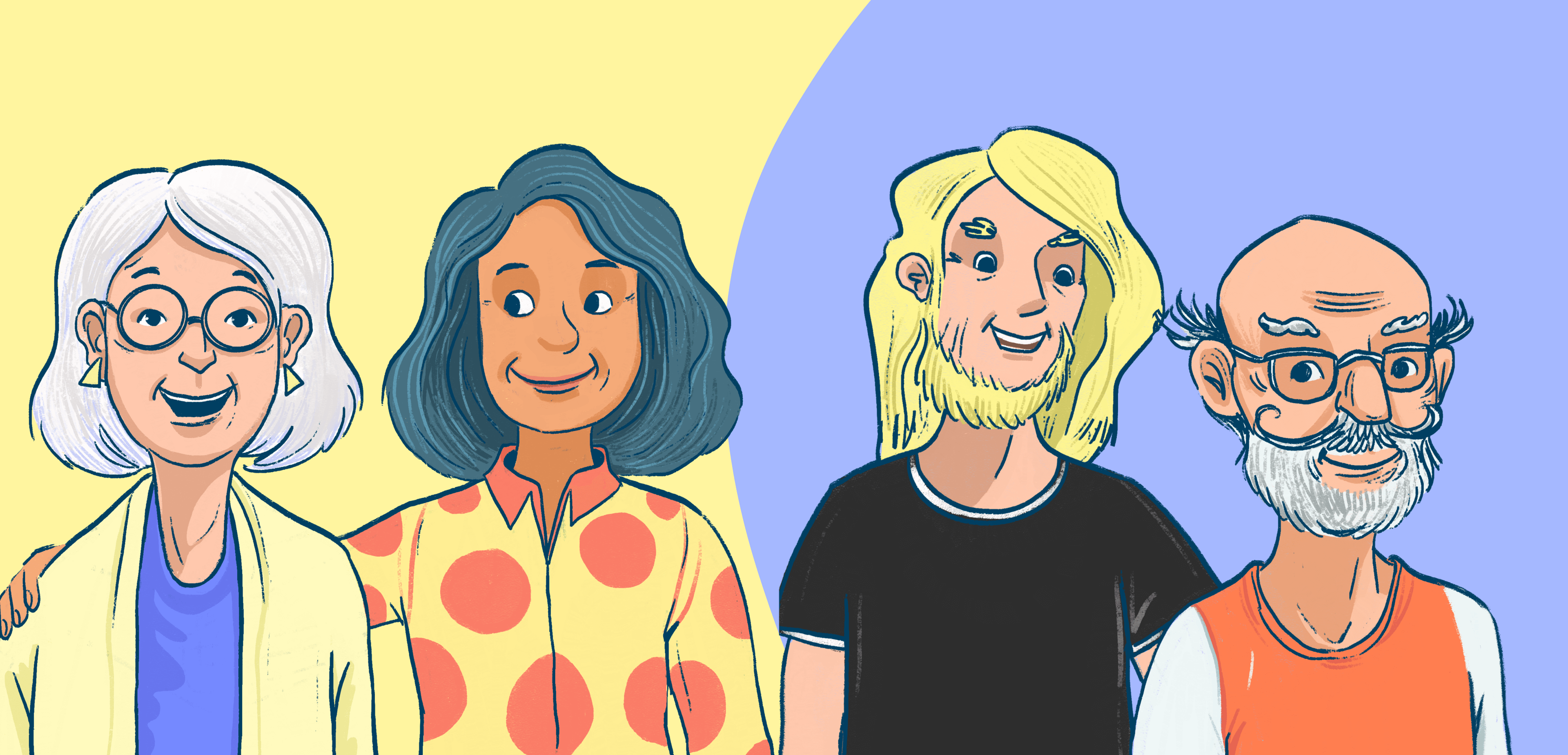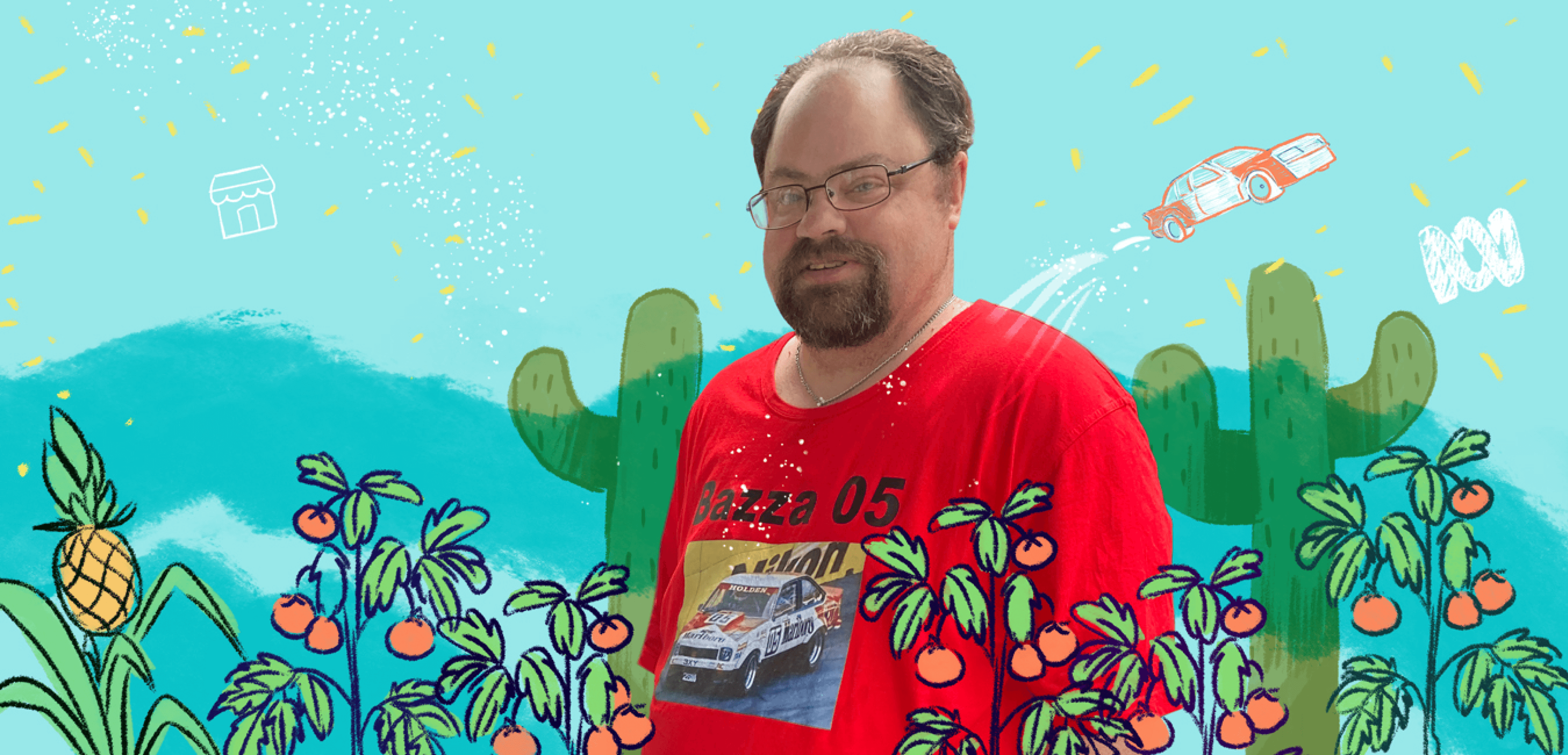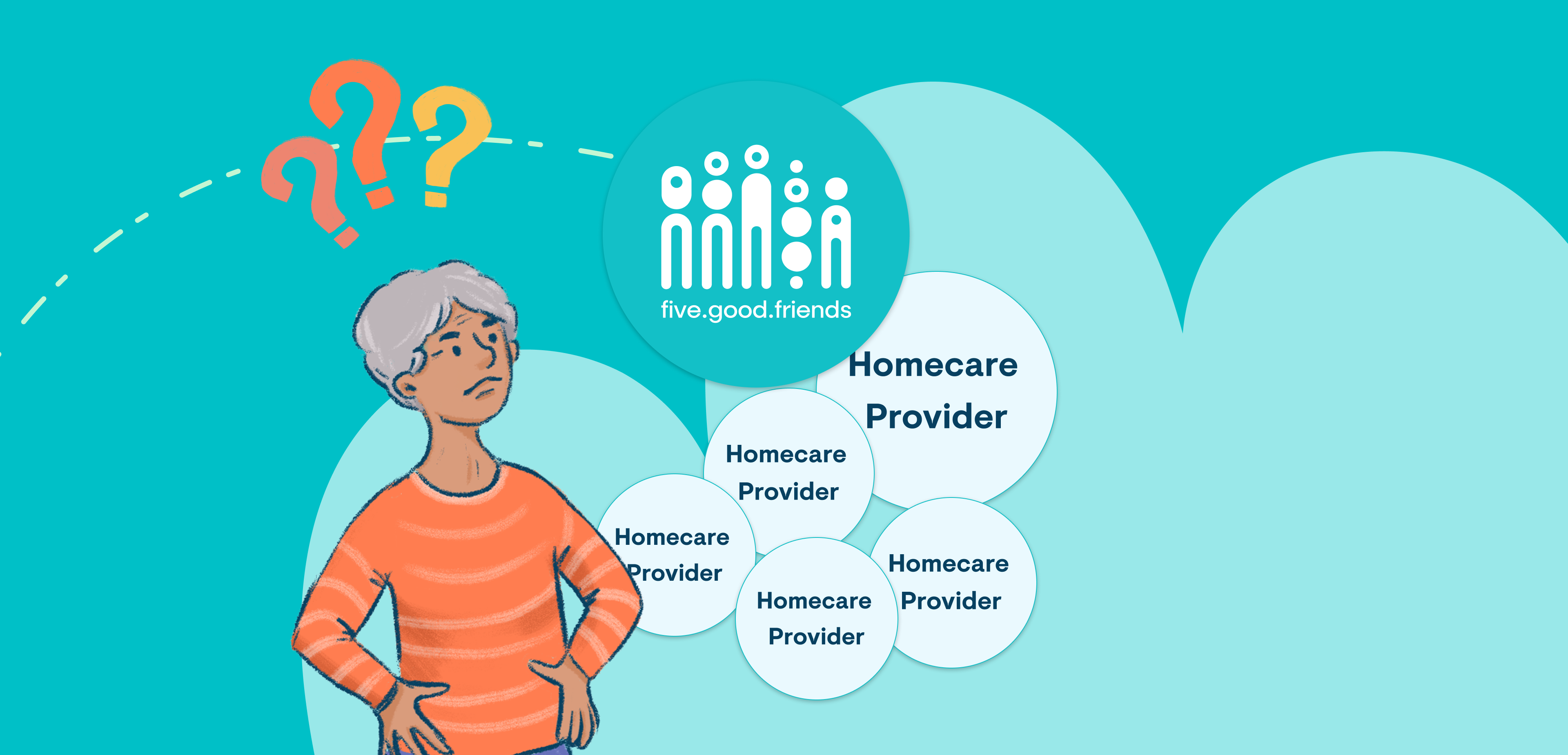Understanding Support at Home budgets, pricing and contributions
Learn how Support at Home budgets, pricing and contributions work under Australia’s new aged care system. Discover how home care funding helps you live well at home with Five Good Friends.


.png)